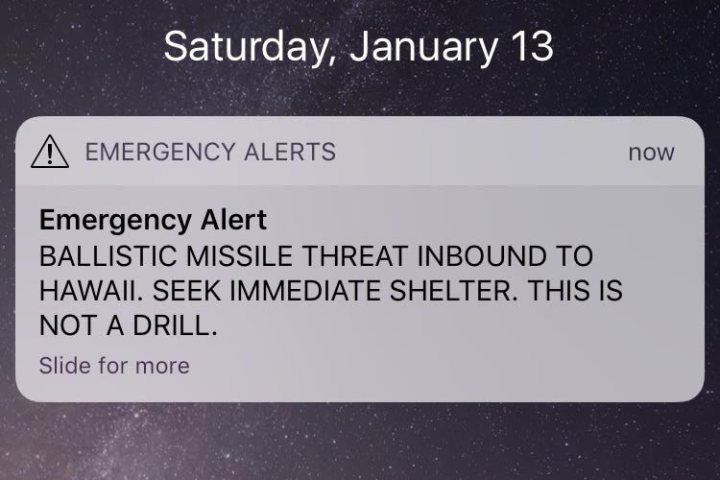
A Federal Communications Commission (FCC) report released on Tuesday, January 30 blamed the incident, which had islanders running for cover in fear of an incoming ballistic missile, on “a combination of human error and inadequate safeguards.”
Steps have now been taken “to help ensure than an incident like this never happens again,” the report said.
Officials said that the individual who pressed the alert button believed at the time that it was a real emergency. But they added that the same person had previous performance issues and had gotten mixed up between real events and drills on at least two other occasions.
A detailed account of what happened at HEMA on the morning of January 13 can be found here.
The governor messed up, too
The Wireless Emergency Alert was sent in error by the worker after he accidentally selected the incorrect option on a computer during what was supposed to be a training exercise.
Hawaii governor David Ige said last week that he discovered the alert was a mistake two minutes after it was sent to islanders’ handsets at 8.07 a.m. But it took him a very long 17 minutes to send out a tweet reassuring everyone that it was a false alarm.
Why? Because he couldn’t remember his Twitter password.
The governor admitted the embarrassing mistake at a press conference attended by the Honolulu Star.
Realizing it might be a good idea to inform everyone that no missile was on its way, Ige, clearly not a Twitter power user, went to log into his account. But he couldn’t recall the all-important password.
“I have to confess that I don’t know my Twitter account log-ons and the passwords, so certainly that’s one of the changes that I’ve made,” Ige, 61, told reporters.
The governor finally got a tweet out 17 minutes later at 8:24 a.m., telling his followers that there was “no missile threat to Hawaii.” While you might be wondering why it took him more than quarter of an hour to hit the “forgot password” link and go through the usually brief process of resetting it, Ige said in his defense that he was also “making calls to the leadership team both in Hawaii Emergency Management as well as others.”
There’s a sliver of possibility that some of those calls were about his Facebook password, as a message didn’t show up on that particular social network until 23 minutes after the initial alert. Or perhaps he was making calls inquiring about how to send a state-wide cancellation alert using the WEA system, as that took a full 38 minutes to go out. But Ige made no mention of those matters at the press conference.
The governor promised he’s now on top of the password situation, but said he understood the fear that those in Hawaii must have felt during the long wait for the alert cancellation to appear.
In a tweet posted in the hours after the incident, Ige described it as “a terrifying day when our worst nightmares appeared to become a reality,” adding that he was “sorry for the pain and confusion caused.”
Updated on January 30, 2018, to include news of the worker’s firing.


